- Enter your My.UNL username (your login username) to start.
-
Edit your information in the boxes on the right. Make sure
mailto:is added before all email addresses andhttps://is added before all web addresses. Reorder the boxes drag and drop, or use the arrow buttons. -
Click the “copy your signature” button and your signature will be
automatically copied.
- Copy and paste the highlighted signature into the signature preferences in your mail client (i.e. Outlook, Mac Mail, etc.). Be mindful that many mail clients will reformat text pasted into them. Make sure your client is set to “Keep Source Formatting.”
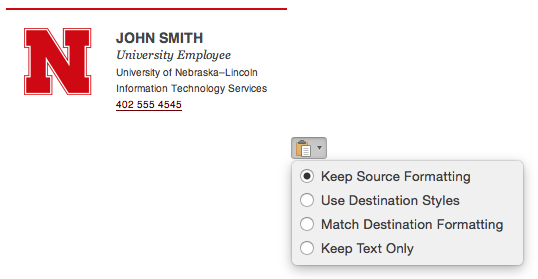
Signature Details
|
|
This application is developed and maintained by Digital Experience Group. Please submit issues to support@nebraska.edu